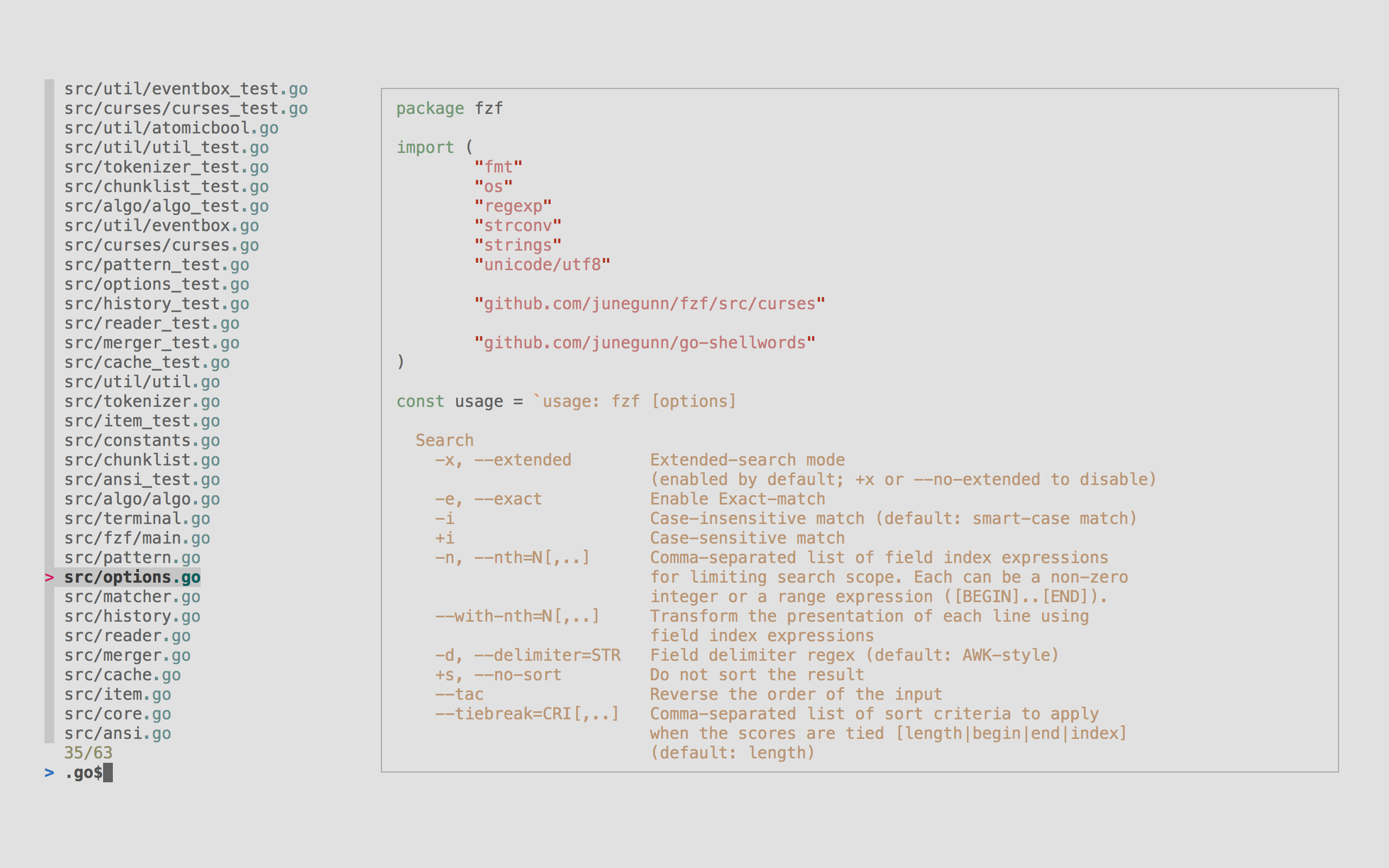Is like handling "Finder" in OSX, just much better!
Works great in st (sterm, stterm) and in urxvt.
I encountered some problems in xfce4-terminal and konsole with previewing images - some image fragments stay.
Update: previewing images works well with ueberzug instead of w3m.
For people that are used to work with vim it will be easy to use ranger.
It previews all sort of files, plays them as well, opens files in x-apps ...
there are lot of possibilities to extend and configure ranger, for example search with fzf:
https://github.com/gotbletu/shownotes/blob/master/ranger_file_locate_fzf.md
or
https://github.com/alexanderjeurissen/ranger_devicons
that brings nerdfonts to ranger
For those who own .dsf-files (SACD), ranger can preview them with mediainfo and play with mpv (where you can specify a certain audio output in ranger's config files).
I experienced some problems with the yank-commands in ranger so make sure you got xsel or xclip installed.
Quick start:
Ranger is available in your repositories so just install it with your
favourite software manager (check dependencies and recommendations!).
then open up a terminal (CTRL+ALT+T) and do:
$ ranger --copy-config all
$ cd ~/.config/ranger
$ ls
Now you see all your config files.
commands.py - here go commands like fzf, compress
rc.conf - here you do basic configuration like color, borders, preview, shortcuts
rifle.conf - specify the software used to open files
scope.sh - how you preview files
Once you did:
$ ranger
type in ? to get a overview about commands, key-bindings, man-page and settings
Now in ranger press Tab so you can see invisible files, go to /.config/ranger (middle column is the one you're in), press m, then r - et voila, got you first bookmark.
To call bookmarks press ' and choose the letter you gave it before. You'll get a menu for that.
Moving is easy - cursor keys or, typical for the "vi-world" use hjkl
preview a file - press i
open a file - press right or enter
on a directory press dc - shows total foldersize